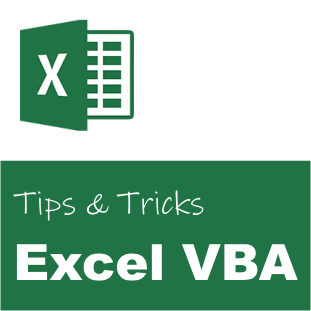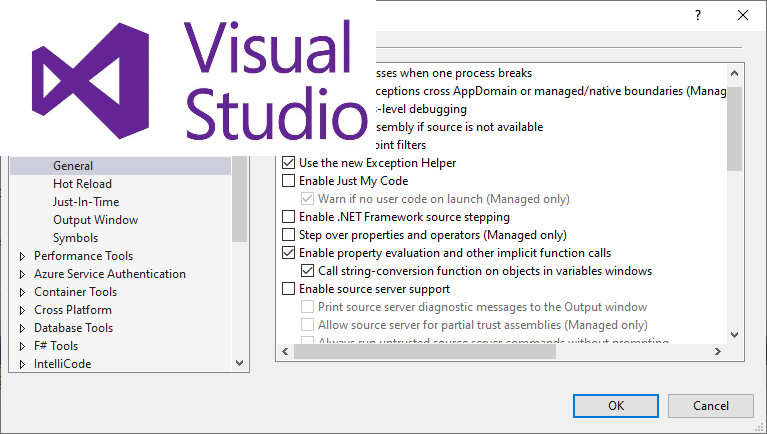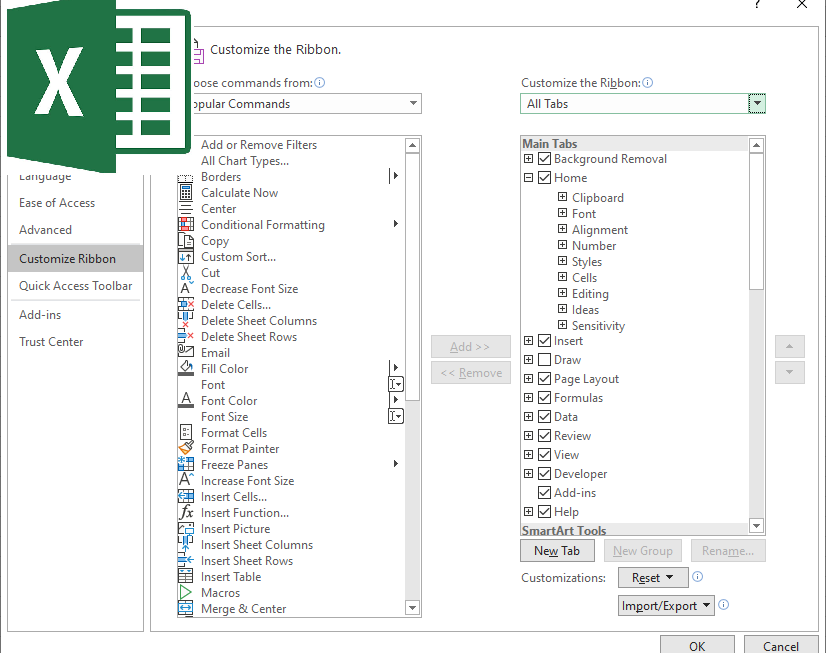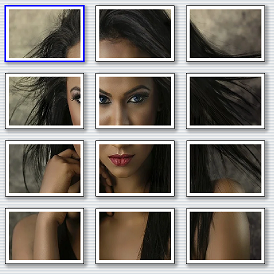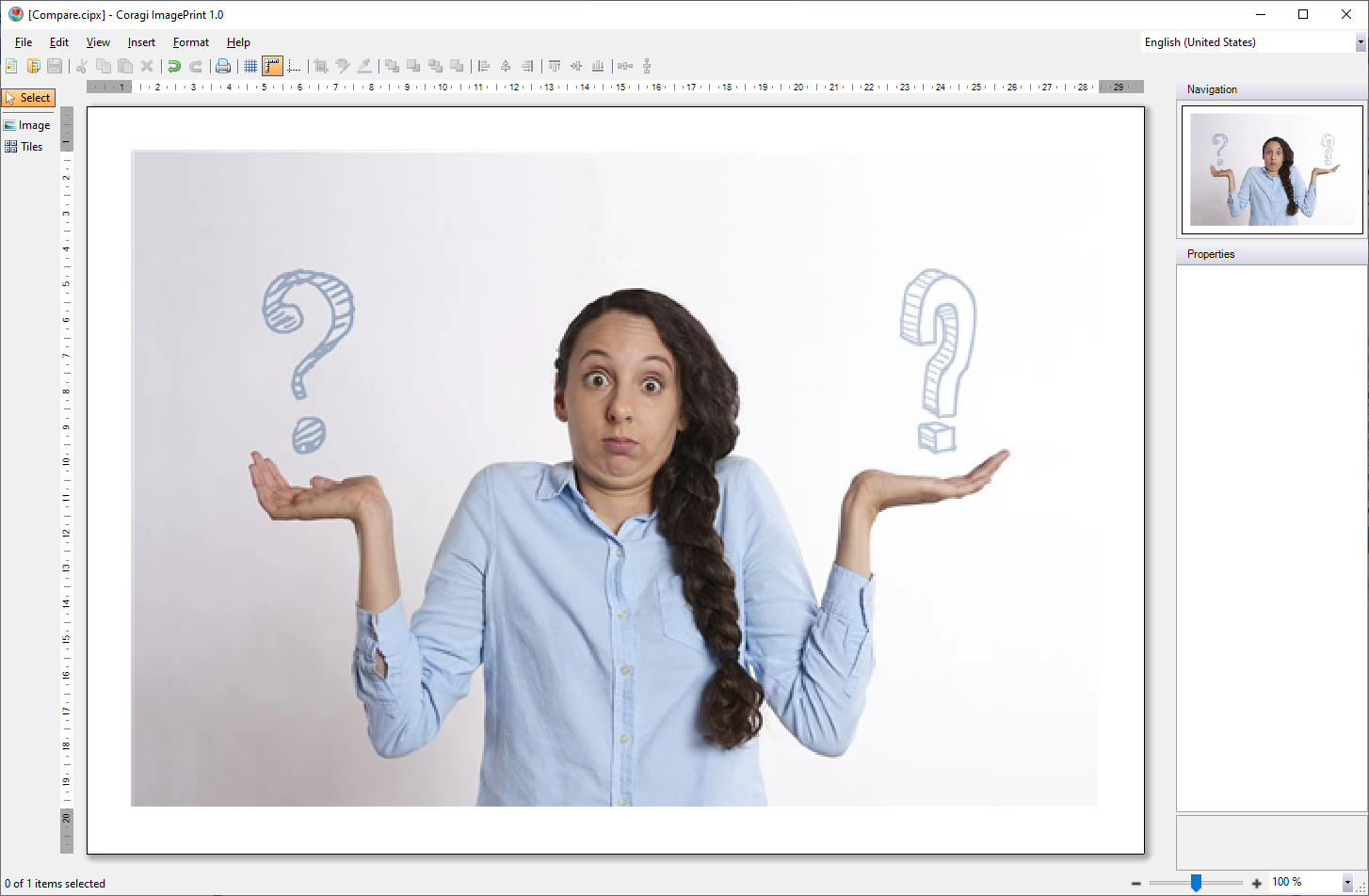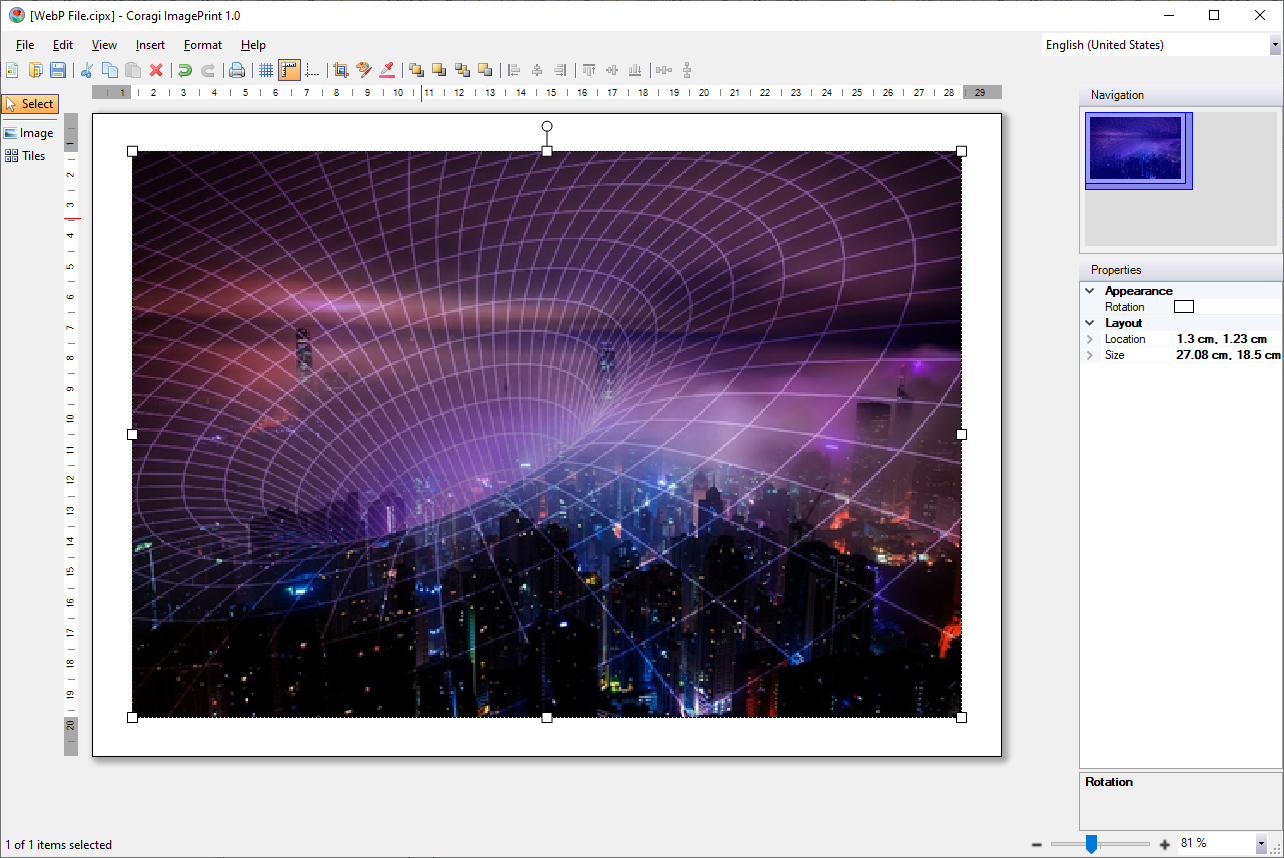There is no built-in function in Microsoft Excel which allows you to download contents from the Internet on the fly. To accomplish this task we need to use the API for WinInet. The use and explanation of API in VBA is for advanced users which have prior experience from either Visual Basic 6.0 or .NET. Pitfalls […]
Excel VBA: Using .NET string.Format in Excel
The functions string.Format and StringBuilder.AppendFormat are two very usefull functions for formatting strings and increasing the readability of your .NET code. The Format function in VBA unfortunately works in a quite different way than the string.Format function in .NET. As far as I know there is no built-in function in VBA to acomplish the exactly same result as string.Format. In Excel VBA the […]
Excel VBA: Adding custom buttons to the Right-Click popup menu
In Microsoft Excel it is possible to extend the right click popup menu by using VBA. The right click menu is implemented as a special CommandBar (like the toolbars in Excel 2003) with the name “Cell”. Customs buttons are added before the popup menu is displayed. It is up to yourself to make sure that […]
Excel VBA: Adding custom Button to the Toolbar or Ribbon
Custom buttons are added to the toolbars or ribbons when a Microsoft Excel sheet is opened, and removed when the sheet is closed. To be notified when a given Excel sheet is loaded we need to listen to the Workbook_Open event of the ThisWorkbook object found in the VBA Project explorer. Please notice that the following code works best with […]
Visual Studio 2019: Debug the .NET assemblies
The .NET framework is under heavy development and bugs are removed by Microsoft developers when found. However, you may still experience major bugs that might cause your application to crash. Sometimes it is even hard to determine whether it is a bug in your own code or in the framework. This issue has been taken […]
Excel VBA: Displaying the Developer Toolbar or Ribbon
By default the developer toolbar or ribbon (depending on the Excel version) is hidden in Microsoft Excel. In Excel 2007 and later it can be quite tricky to figure out where to enable the developer ribbon if you don’t know where to look. To make things even worse, in Excel 2010 and Office 365 they have changed the way […]
How to print a large image on multiple pages?
Have you ever wanted to print a large image on multiple pages? Maybe you wanted to print out your own poster or banner, and hang it on the wall? Or have you ever been working in a team where you need to display a large diagram or project plan?
JPG to PDF: 4 Easy steps to Convert a Picture to PDF
Converting a JPG to a PDF document can be challenging if you don’t have the right tool for the job. ImagePrint allows you to adjust the size, rotation, colors, etc. of the picture to get the best possible results.
What is the difference between a JPG and a JPEG file?
When dealing with photographs you have probably seen both the JPG and JPEG extensions in your favorite editing software. Sometimes this can be quite confusing since it can be hard to decide which extension to use. But no need to worry; there is in fact no difference between the JPEG and JPG formats, and the […]
WEBP File: What is a .WEBP file and how do I open it?
WebP, the acronym for “Web Picture Format”, is an image file format which contains image data with both lossless and lossy compression. The format is currently beeing developed and improved by Google. It should be noted that it is still under development and it has great prospects to be utilized on the Internet for image sharing. […]