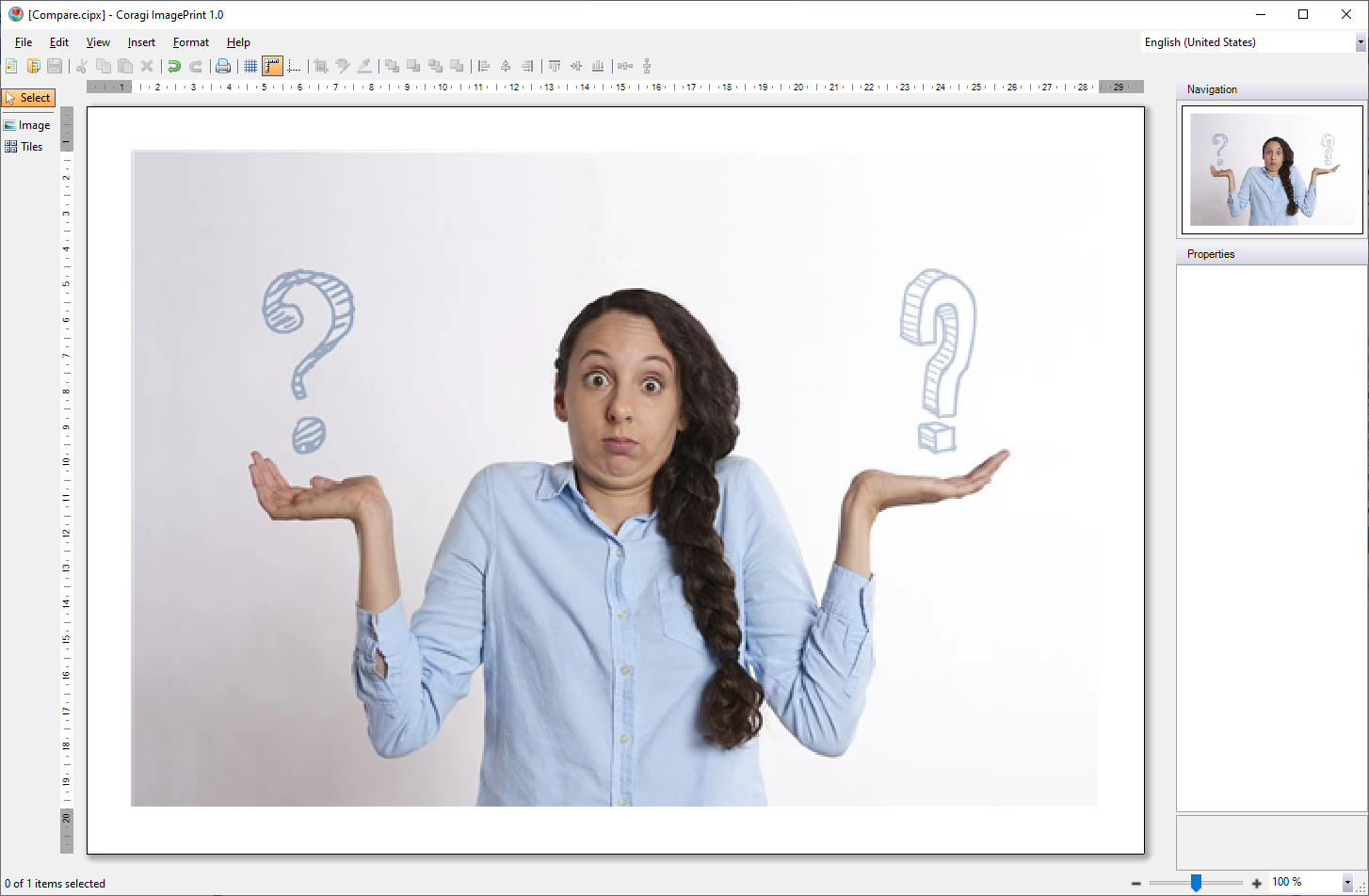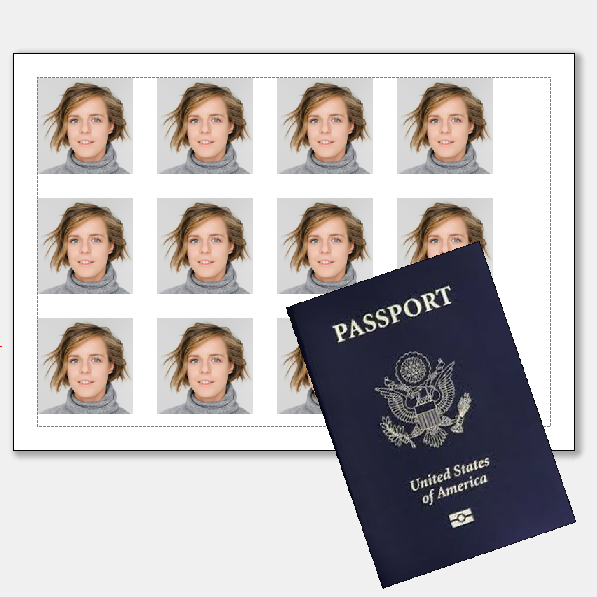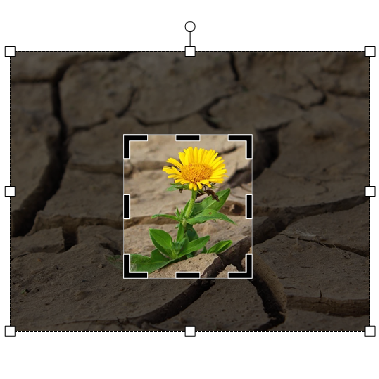When dealing with photographs you have probably seen both the JPG and JPEG extensions in your favorite editing software. Sometimes this can be quite confusing since it can be hard to decide which extension to use. But no need to worry; there is in fact no difference between the JPEG and JPG formats, and the variation in the file extension all comes down to the history and development of the first operating systems (OS).
JPEG is a file extension that stands for “Joint Photographic Experts Group”. This ISO standard was originally released back in 1992. The JPEG extension is most commonly used by digital cameras and photo sharing devices. It is a widely used bitmap compression format, most commonly used for lossy compression, i.e. the smaller size the worse quality. While the format is great for color and photographs, it is also important to note that there is alway a slight loss of quality due to compression. And editing and re-saving only degrades the quality.
The JPG format is identical to the JPEG, and the tiny difference is the number of characters used in the file name extension. The extension only exists because in earlier versions of Microsoft Windows (MS-DOS 8.3 and FAT-16 file systems) they required a three letter extension for the file names. As a consequence the file extension .jpeg was shortened to .jpg.
The image format is also defined with the additional extensions .jpe, .jif, .jfif, and .jfi.
How to open JPG and JPEG images with ImagePrint:
- Launch Coragi ImagePrint
- Choose Insert > Image
- Find the image file you wish to open
- Select the file(s)
- Edit and save your file