EMF is the acronym for “Enhanced MetaFile”. It is an image format that is often used in Microsoft Windows for printing purposes, or for distributing simple vector drawings.
This device independent format was developed as an improved version of Windows Metafile (WMF) format. It’s is a 32 bit format that contains high quality vector graphics. The format contains various vector drawing commands to construct circles, lines and rectangles. These commands reflect the drawing routines in the underlying Win32 libraries. There is a variation called EMF+ which uses the extended drawing routines (GDI+) to enable antialising and smooth drawing of bitmaps.
Because of the small file size and rich graphics, these files are great alternative of RAW postscript files. These vector files are most used as cached data for printing. When a user commands a document to be printed while already running a print job on the computer, the new print operation saves the document as a vector file for later processing. The format is also often used when importing simple vector graphics in common applications like Microsoft Office (Ms Word, Ms Excel, Ms PowerPoint, etc.).
The vector file format is well supported in ImagePrint.
How to open EMF vector images with ImagePrint:
- Launch Coragi ImagePrint
- Choose Insert > Image
- Find the image file you wish to open
- Select the file(s)
- Edit and save your file

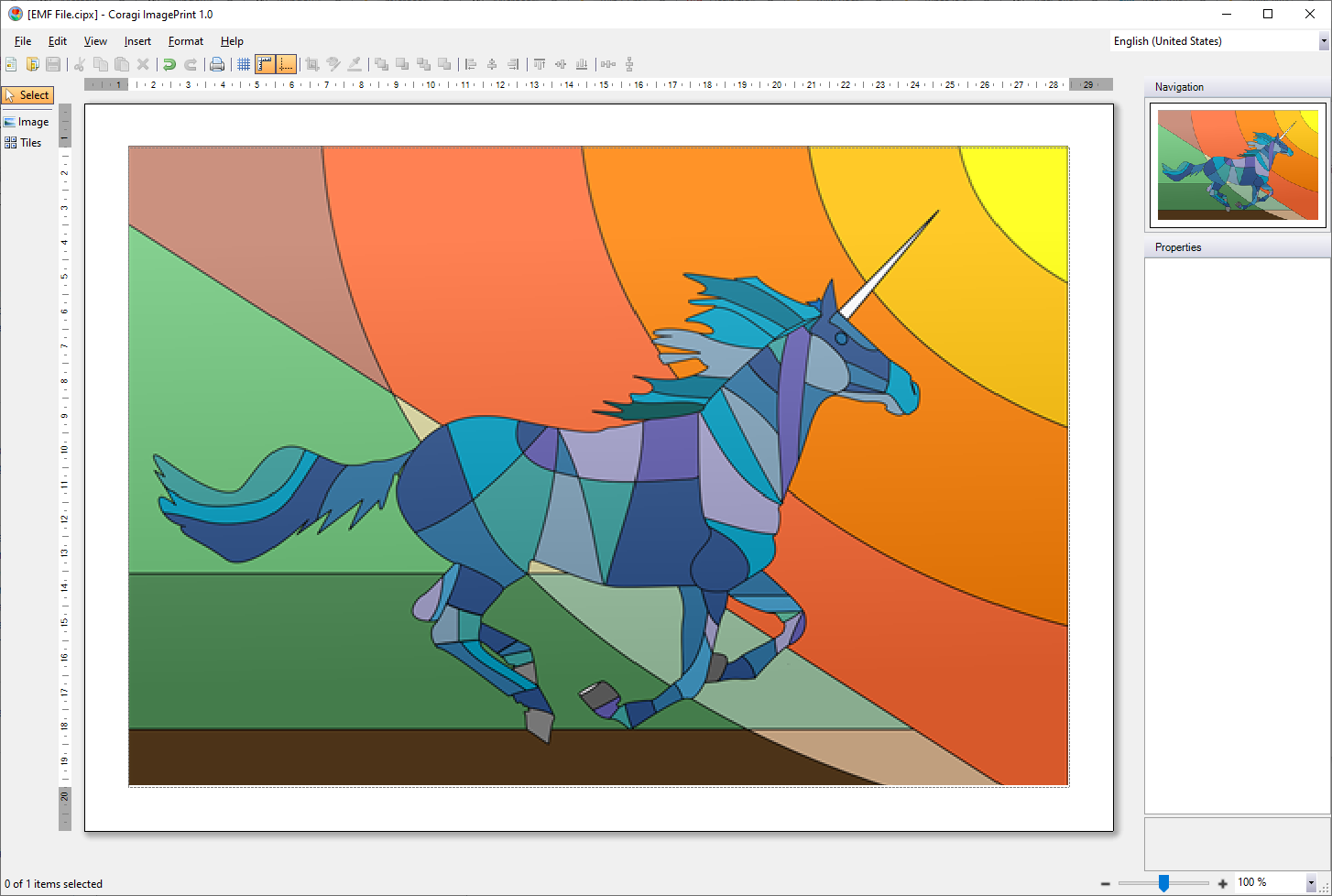

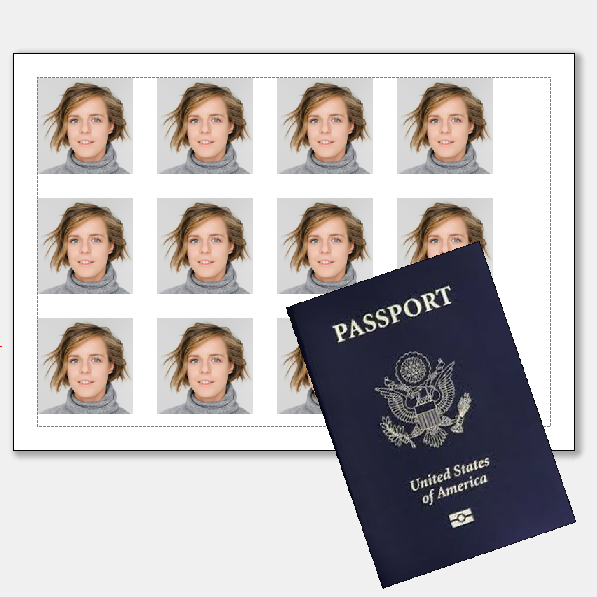
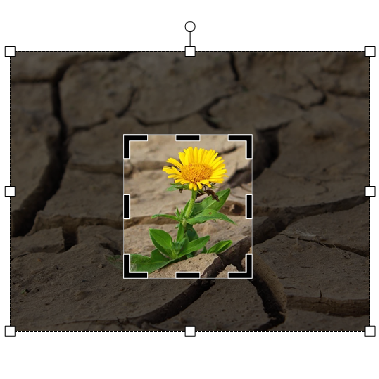
can we use this same method to open WMF files ?
Hi Colton,
Yes, Coragi ImagePrint can view and print many image formats, including Windows Metafiles (WMF).